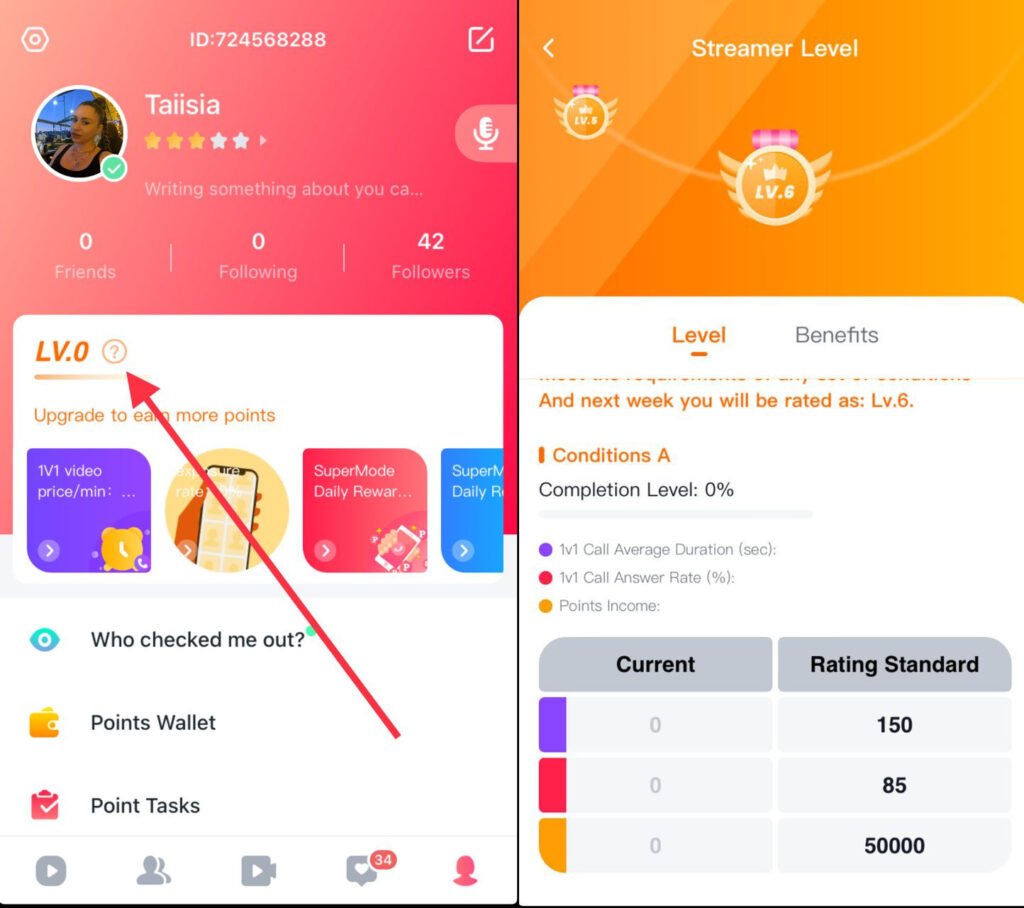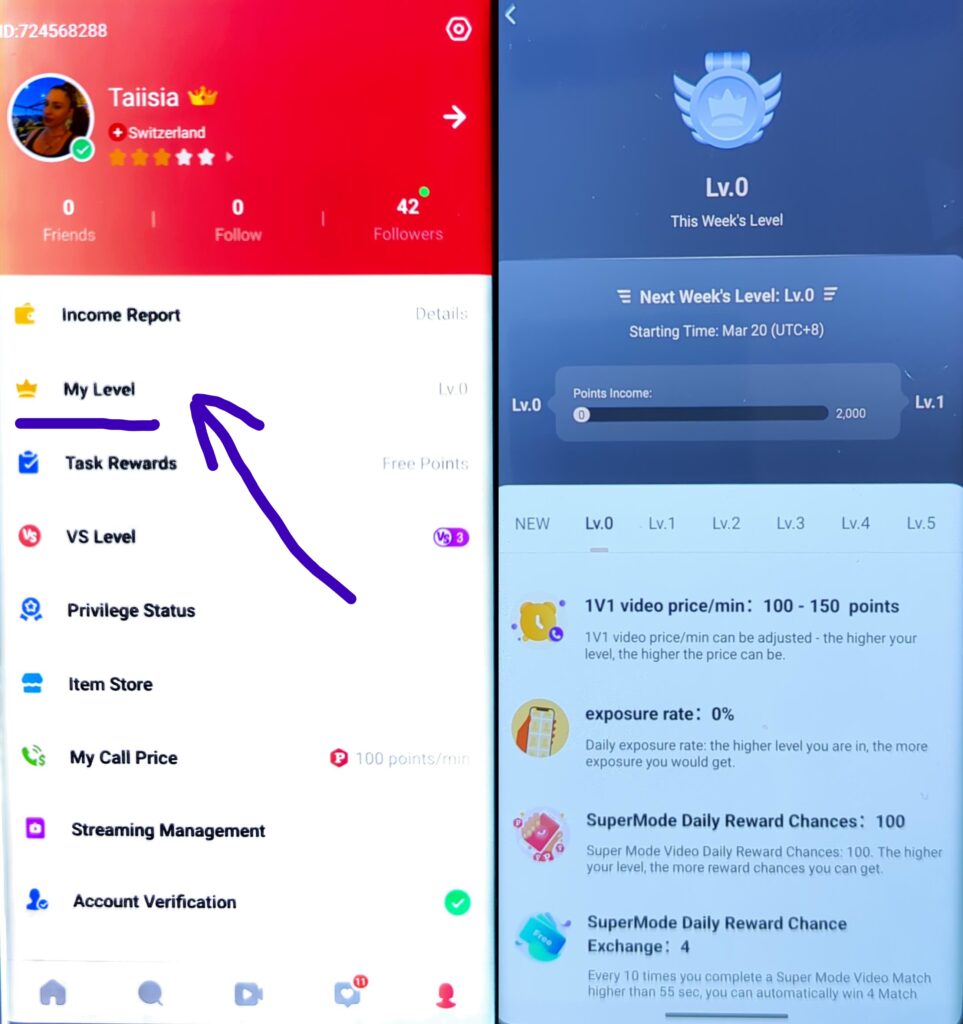Account levels. How to increase your level
Each streamer has an account level. There are a total of 6 levels. The level is automatically determined based on the previous week’s performance.
The higher the level, the more privileges you get. As the level increases, the cost of video calls increases and the account itself rises higher in the rankings of all presenters. The higher the level, the more popular the streamer and more users see her. For example, at level 1 a minute of conversation with the streamer costs 100-180 points, and at level 6 it costs 200-300 points.
A new level – a girl has just registered. First week since registration.
The level is updated once a week. You cannot level up until the beginning of a new week. With each new week you will have to do the tasks of each level all over again. But once you reach level 6, it will be much easier to keep up.
To increase your level, you have to complete tasks according to your score. Which tasks you have to do and at which level is written directly in the app.
| Level | What needs to be done |
| 1 | Earn more than 2,000 points |
| 2 | Earn more than 4,000 points |
| 3 | Earn more than 6,000 points |
| 4 | Earn more than 8,000 points The average duration of a video call should be more than 60 seconds Percentage of acceptance of video calls over 70% |
| 5 | Earn more than 25,000 points The average duration of a video call should be more than 90 seconds Percentage of acceptance of video calls over 75% |
| 6 | Earn more than 50,000 points The average duration of a video call should be more than 150 seconds Percentage of acceptance of video calls over 85% |
What are the benefits of the levels?
- Only new accounts and level 5-6 accounts are placed by the app at the very top. The higher the level, the higher the placement. The higher the placement, the more fans!
- Only level 3-6 accounts have autodialing. One autodial is given for every 10 matches in Supermode.
- There is an option to increase the cost of the call. You will get more money for each call
The price per call can be set once a week. See the screenshot for how to do this 👇
If you have fulfilled all the conditions and your level has not increased, contact the manager at immediately 👇🏻